Table of Contents
Adding Credits to Reseller #
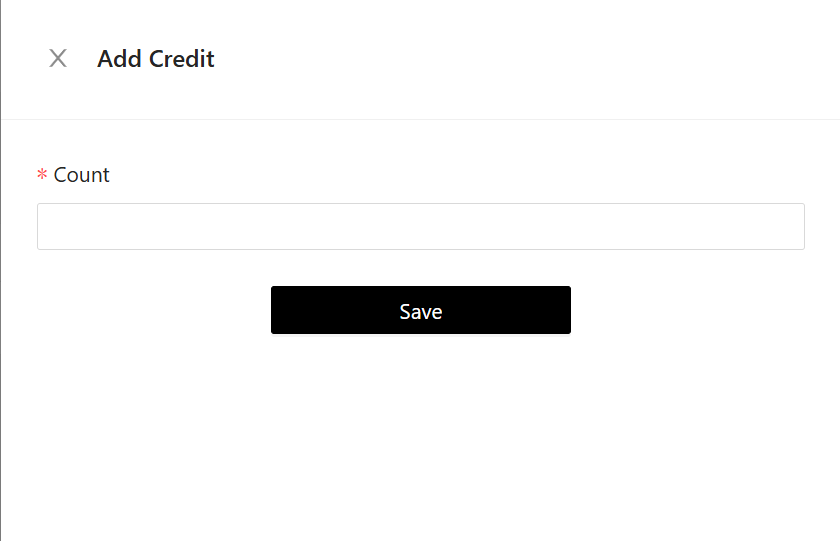
- Locate reseller in the list
- Click “…” menu
- Select “Add Credit”
- Enter credit amount to add
- Click “Save”
- Credits are added instantly
- Transaction appears in credit history
- Reseller balance updates automatically
Taking Credits from Reseller #
- Find reseller in the list
- Click “…” menu
- Select “Take Credit”
- Enter credit amount to remove
- Click “Save”
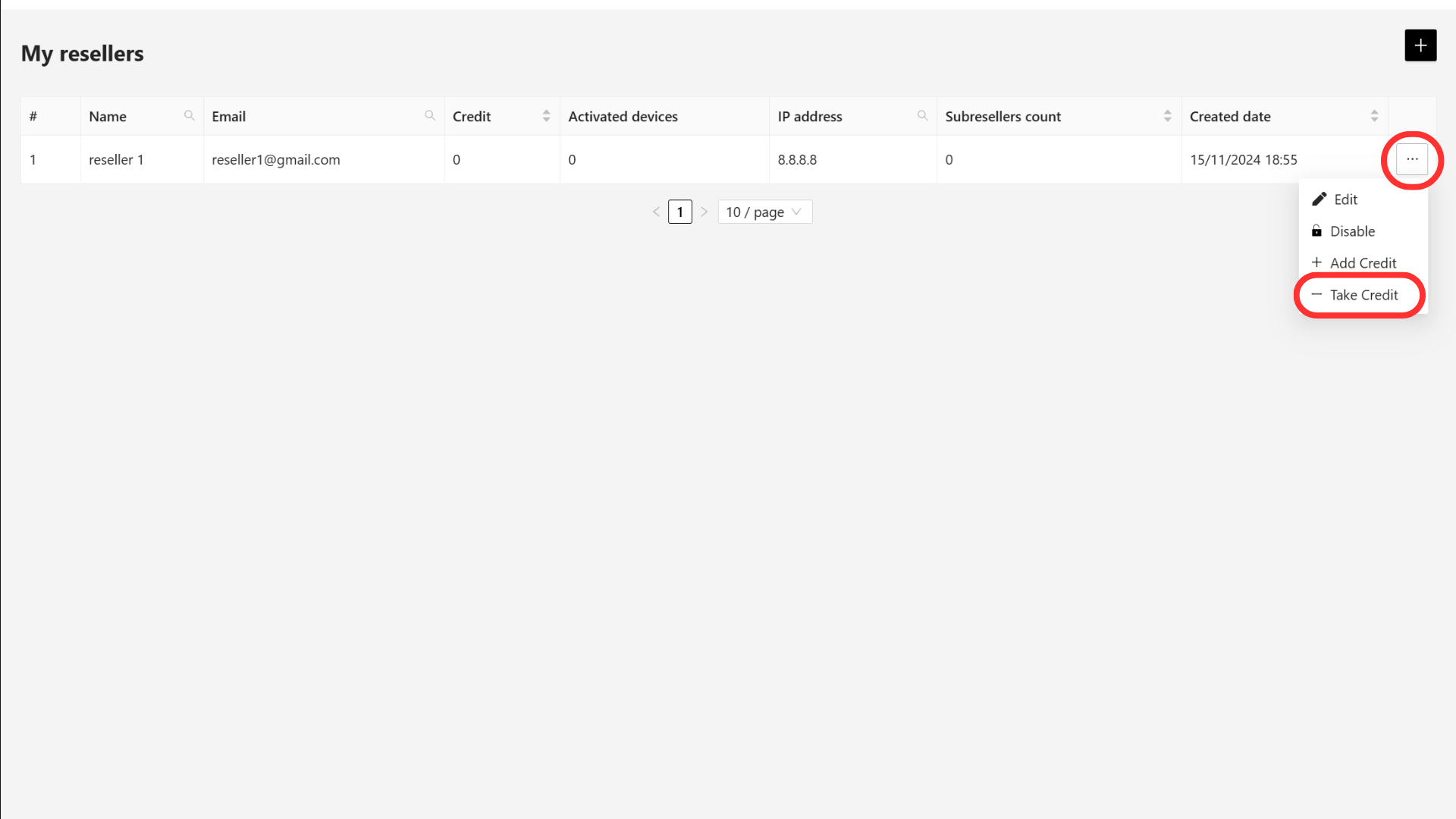
- Credits are deducted immediately
- System prevents taking more credits than available
- Transaction recorded in credit history
Best Practices #
- Verify reseller information before activation
- Monitor credit usage and device activations
- Track subreseller performance
- Regular account status reviews
- Maintain accurate contact information
Page Navigation #
- 10 resellers per page
- Use pagination controls
- Sort by any column
- Search by name/email



