Table of Contents
Installation Steps (24.06.2024) : #
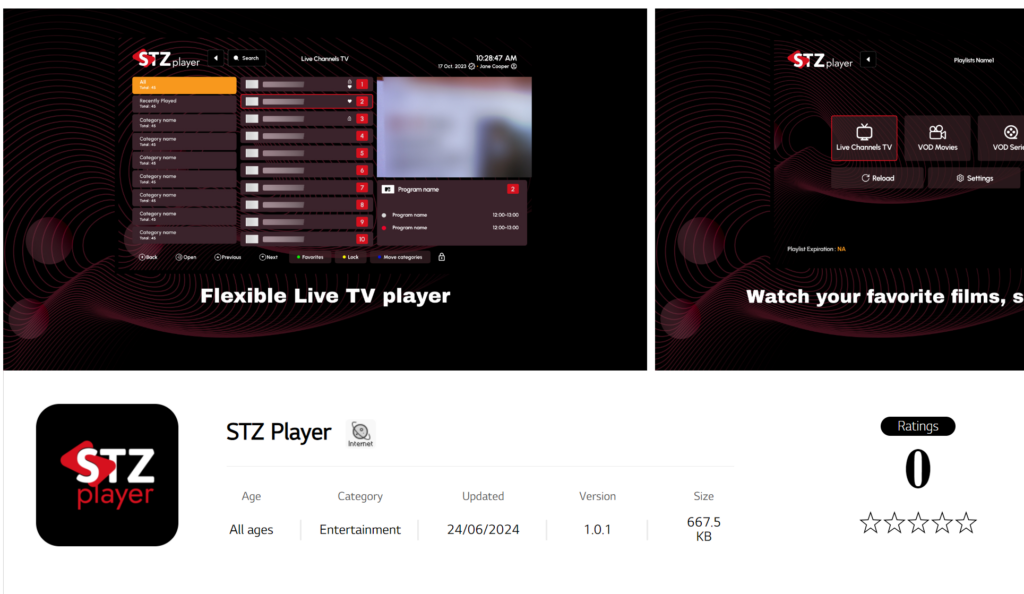
- Visit the LG App Store on your LG Smart TV.
- In the search bar, search for “STZ Player”.
- Select the app and click “Install”.
- After installation, launch the app from your LG TV’s app menu.
LG TV Features: #
- Fast response time.
- Multi-subtitles and multi-audio support.
- Continue watching feature.
- Favorite list management.
- Parental control options.
- Quick search functionality across categories.
- Multiple playlist support.
- Compatibility with m3u & XtreamCode.
- Support for all worldwide languages.



