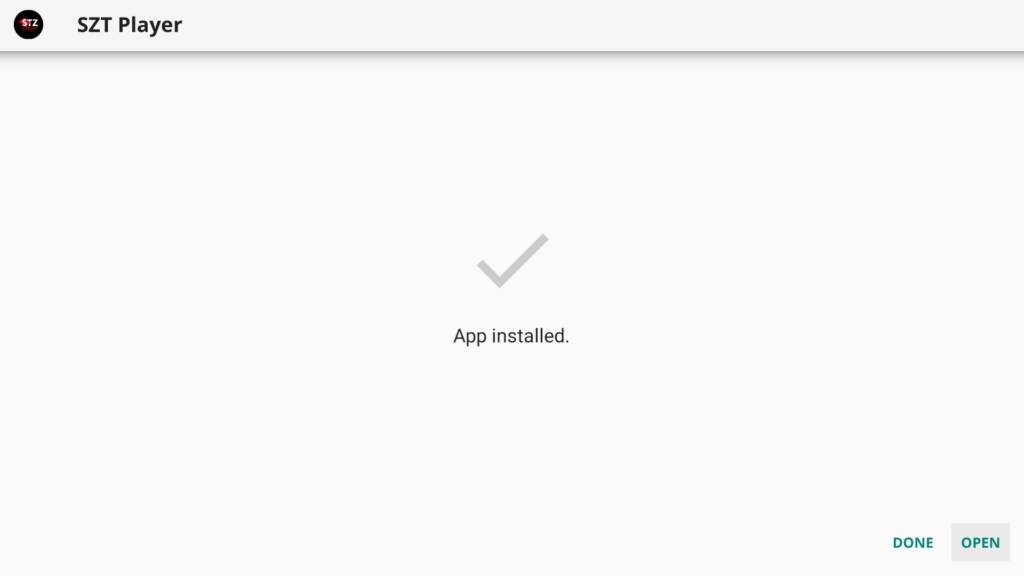Table of Contents
If you see the message “Enable Developer Mode or Unknown Sources,” click here for instructions; otherwise, continue reading this article.
Install Downloader app #
Go to Google Play Store #
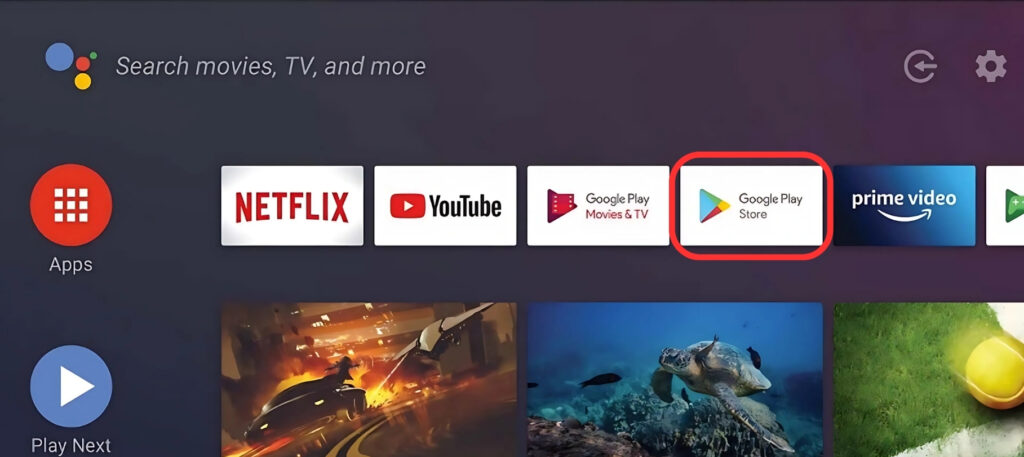
Search for “AFTnews” & Click on the orange icon #

Click on Install #
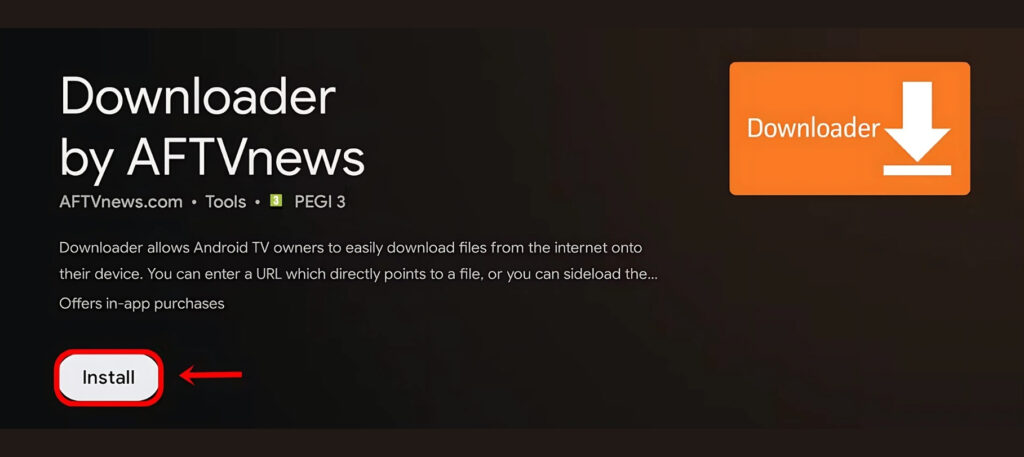
Open Downloader #
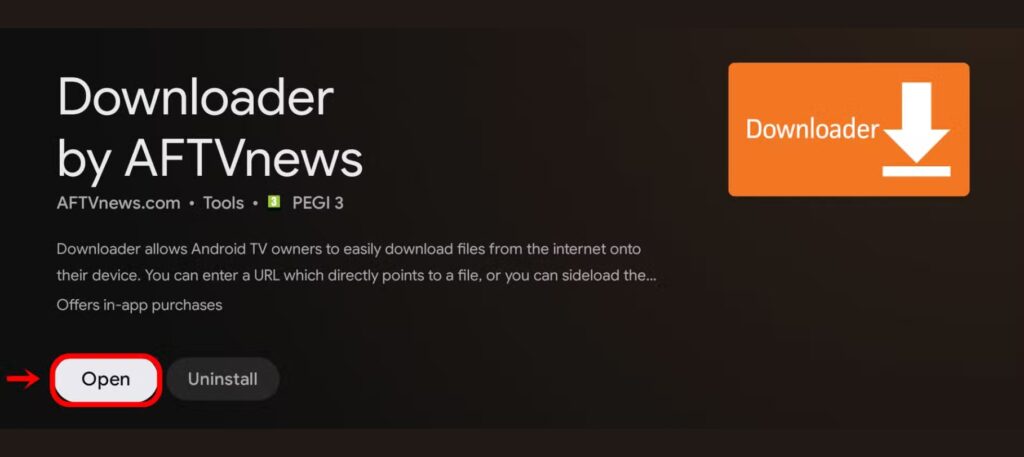
Allow Donwloader to access photos, media, and files on your device #
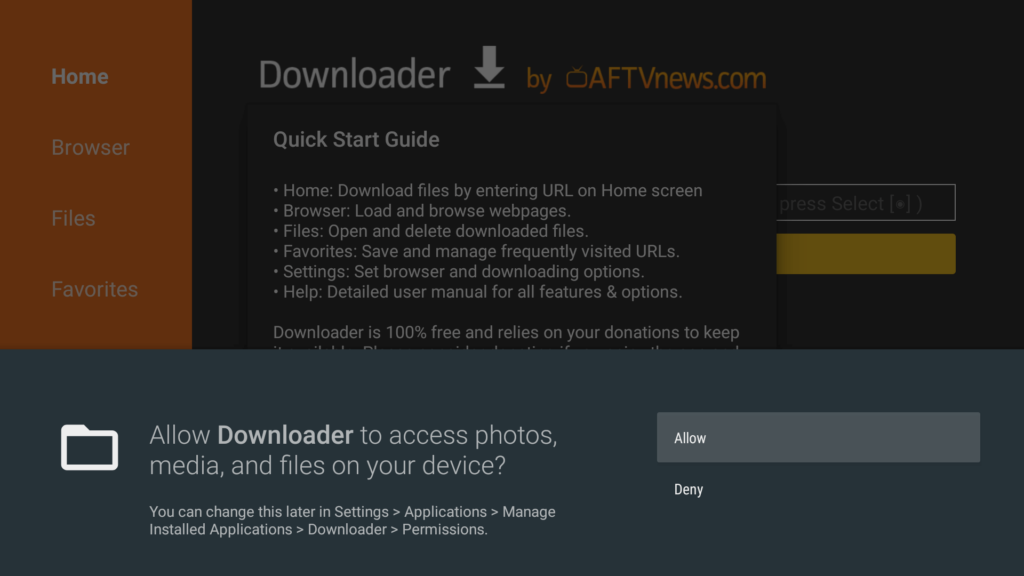
Hit Got it when the Quick Guide Menu pops up.
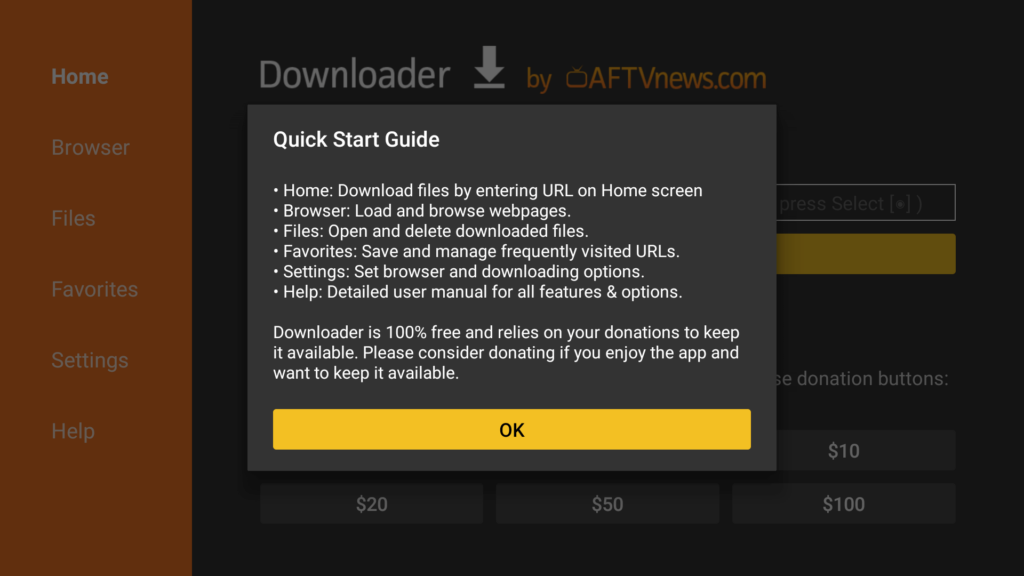
Now click on the Empty Box and using the keyboard type this Code: 527403

Wait there for 5 seconds and it will automatically Redirect and Download the app.
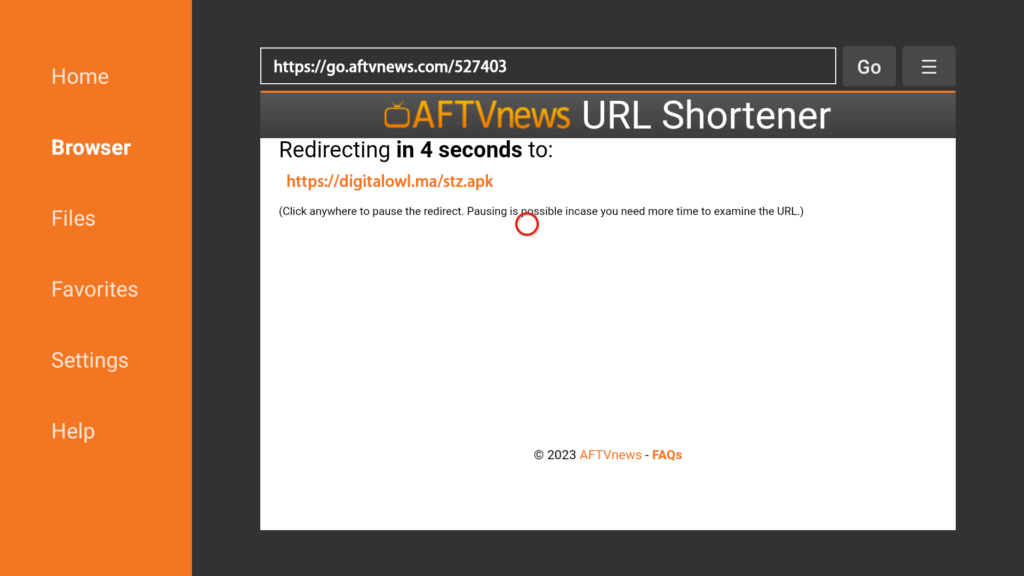
Downloading will take some time, don’t click any key on the remote to avoid interruptions.
Click on Install
#
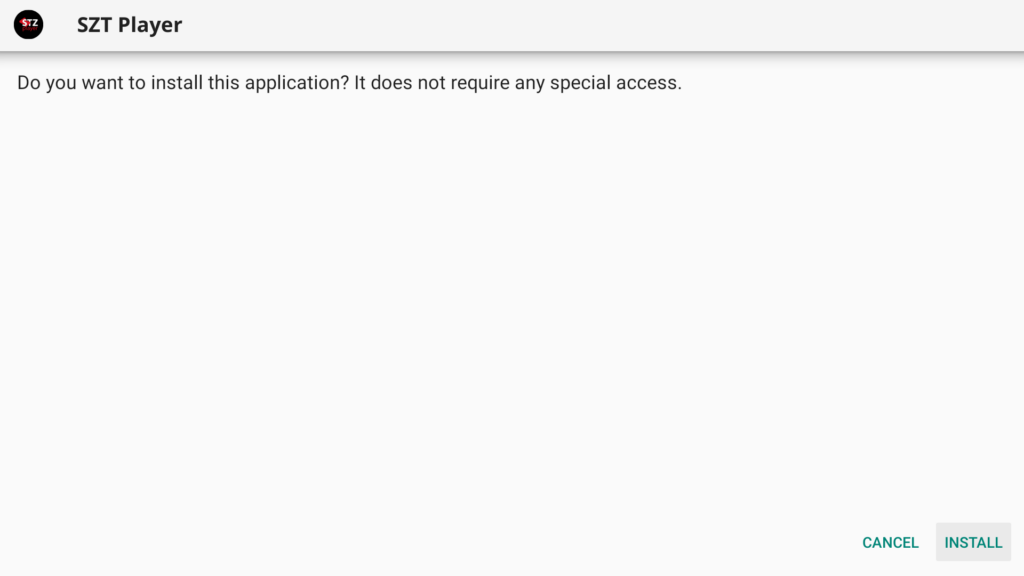
Wait for a while and the installation will take 5 – 10 seconds, once completed click on Menu or Open to launch the app.