Table of Contents
Clock Adjustment #
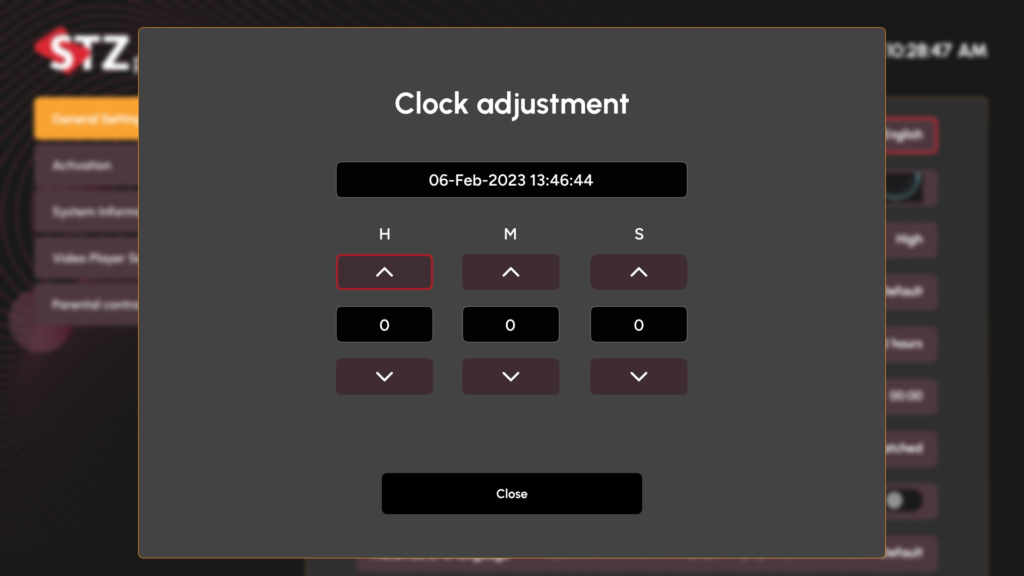
Time settings can be configured to suit user preferences:
- Manual Time Adjustment:
- Users can manually set the time, providing flexibility based on their location.
- Hour, minute, and second adjustments can be made independently.
- Hour/Minute/Second Precision:
- Users can set the exact time with precision down to the second, ensuring accuracy.
- Up/Down Controls for Each Unit:
- Simple up/down controls allow for easy adjustments to each time unit.
- Intuitive design makes time setting straightforward for all users.
- 24-hour Format Display:
- Users can choose to display the time in a 24-hour format, ideal for those accustomed to this timekeeping method.
- Date Display Format: DD-MMM-YYYY:
- The date can be displayed in a customizable format, enhancing user familiarity.
- Time Synchronization Options:
- Automatic synchronization with internet time servers is available, ensuring accurate timekeeping.
- Users can enable or disable this feature based on their preference.
- Easy-to-Use Interface with Arrow Controls:
- The interface is designed for simplicity, with arrow controls facilitating quick adjustments.



