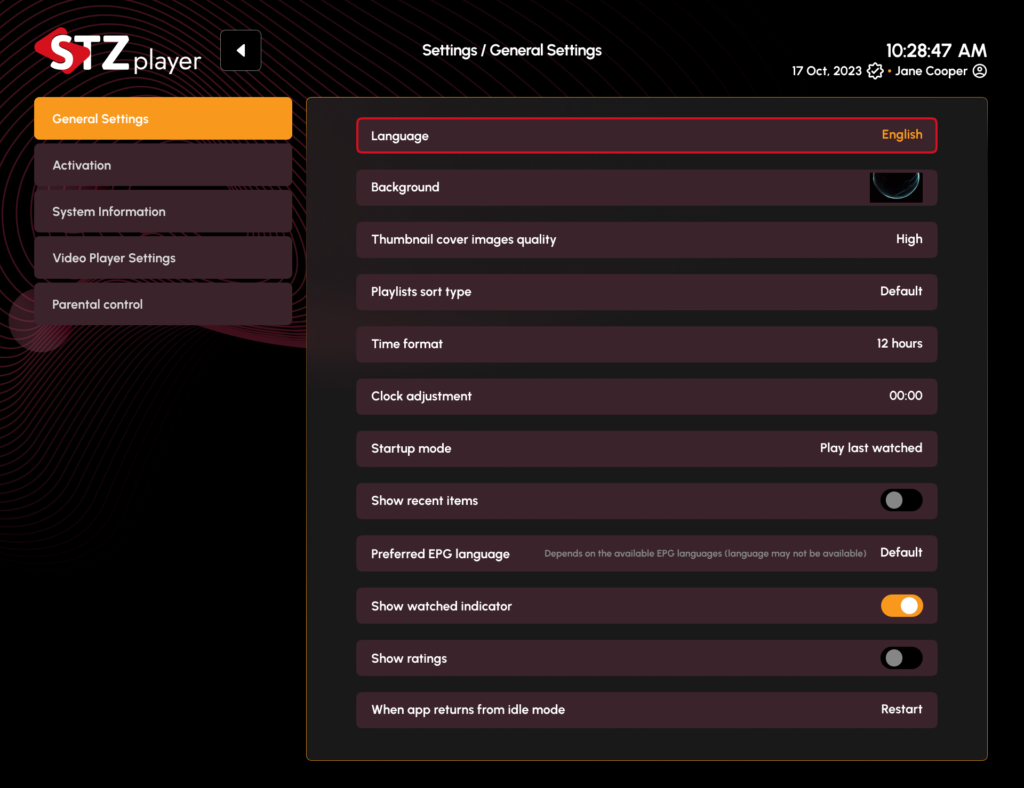
General settings encompass various system preferences, enabling users to tailor their experience:
- Language Selection (Currently: English):
- Users can choose their preferred language for the interface, ensuring accessibility and comfort.
- Background Customization:
- Options for customizing the background of the interface to suit user preferences, enhancing visual appeal.
- Thumbnail Quality (High/Low):
- Users can adjust the quality of thumbnail images displayed in the content library, optimizing performance or enhancing visuals based on their preferences.
- Playlist Sorting Options:
- Various sorting options for playlists, allowing users to arrange content by date, name, or popularity.
- Time Format (12/24 Hour):
- Users can select between a 12-hour and a 24-hour time format, catering to personal preferences.
- Clock Adjustment:
- Settings for adjusting the clock, including time zone and format, ensuring accuracy.
- Startup Mode (Play Last Watched):
- Users can set the player to automatically resume playback of the last watched content upon startup.
- Recent Items Toggle:
- Option to enable or disable the display of recently watched items for quick access.
- EPG Language Preference:
- Users can choose their preferred language for the EPG, ensuring content accessibility.
- Watched Indicator Toggle:
- Option to enable or disable visual indicators for watched content, helping users track their viewing history.
- Ratings Display Toggle:
- Users can choose whether to display ratings for content, aiding in content selection.
- Idle Mode Behavior (Restart):
- Users can set how the player behaves during idle periods, including options to restart or suspend playback.



