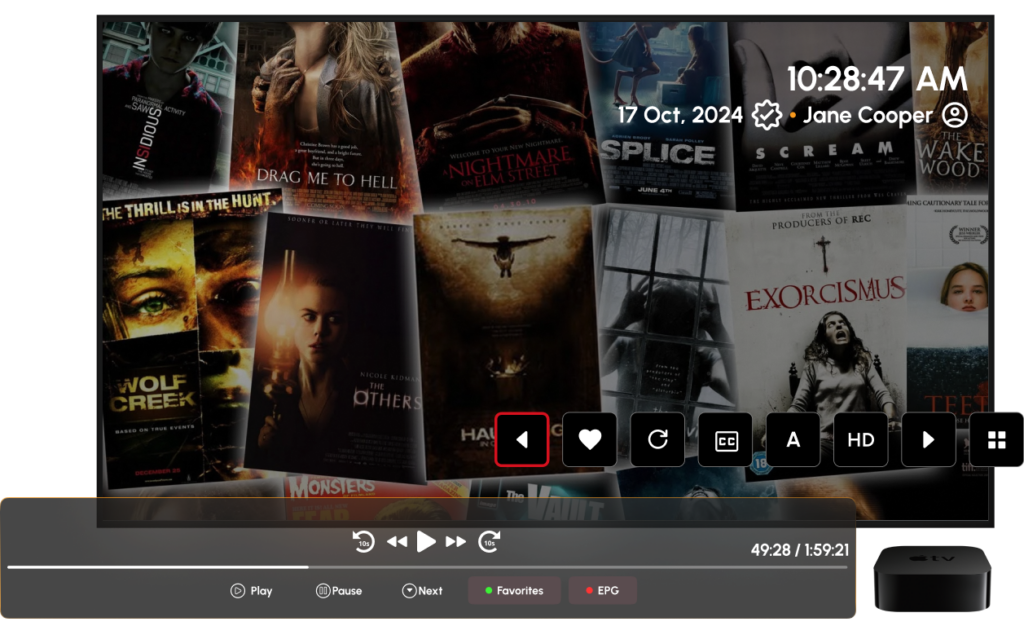
Playback controls provide a comprehensive set of features to enhance the viewing experience:
- Control Bar Features:
- Play/Pause Button: Central control for playback, allowing users to start or pause content easily.
- Previous/Next Navigation: Quick access to navigate to the previous or next program, facilitating seamless content exploration.
- Timeline Scrubbing: Users can scrub through the timeline to find specific moments within a program.
- Duration Display (e.g., 49:28/1:59:21): Shows the elapsed time alongside the total duration, helping users manage their viewing time.
- Favorites Button: Allows users to add the current channel or program to their favorites directly from the playback interface.
- EPG Button: Direct access to the Electronic Program Guide, enabling users to view upcoming programming.
- Top Bar Controls:
- Back Button: Returns users to the previous screen or menu, enhancing navigation.
- Add to Favorites: Quickly mark the current program or channel as a favorite.
- Refresh: Updates the current content and EPG data, ensuring access to the latest information.
- Subtitles (CC): Options for enabling or disabling subtitles, enhancing accessibility for users.
- Audio Track Selection: Users can choose from multiple audio tracks available for the current content, catering to different language preferences.
- Quality Selection (HD): Users can select the quality of playback, including options for HD viewing.
- Next Episode: Displays options for automatically playing the next episode in a series, streamlining binge-watching experiences.
- Grid View: Users can toggle to a grid view for easier navigation through available content.



