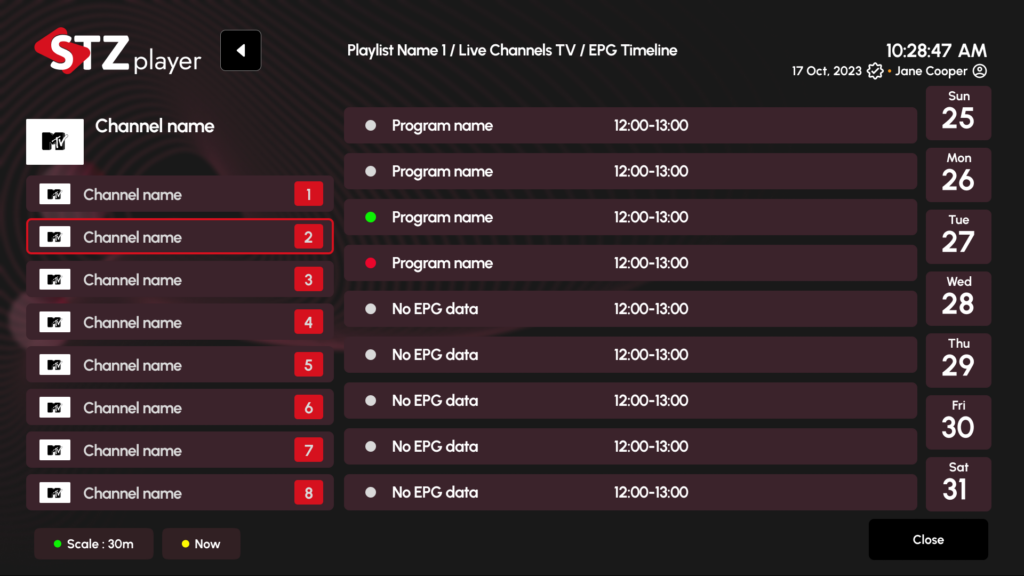
The EPG provides users with a comprehensive weekly program schedule, enhancing content navigation and accessibility:
- Weekly Program Schedule (Sunday-Saturday):
- Users can view the complete program schedule for an entire week, allowing for planning and previewing upcoming content.
- The interface presents a clear layout for easy navigation through the week.
- Channel Listing with Numerical Identifiers (1-8):
- Each channel is assigned a numerical identifier for quick reference, streamlining the selection process.
- This feature simplifies navigation, especially for users who frequently switch between channels.
- Time Slot Display (12:00-13:00 Format):
- Program times are displayed in a clear and consistent format, helping users easily track when programs begin and end.
- The time slots are organized for quick viewing of upcoming content.
- Program Status Indicators:
- White Dot: Indicates regular programming, providing visual clarity on scheduled content.
- Green Dot: Highlights the program currently playing, allowing users to quickly identify live content.
- Red Dot: Marks special programming, such as events or premieres, ensuring that users do not miss important broadcasts.
- “No EPG Data” Indicator: Displays when EPG data is unavailable, keeping users informed about the current status.
- Scale Options: 30m Intervals:
- Users can view programs in 30-minute intervals, making it easier to find and navigate through programming.
- This option enhances user control over how they view their content.
- “Now” Indicator for Current Time:
- A clear “now” indicator marks the current time on the EPG, providing a quick reference for users.
- This feature helps users gauge how much time remains until the next program.
- Date Display with Day of Week:
- The EPG interface includes a date display with the corresponding day of the week for easy reference, enhancing the user experience.



