How to Activate or Renew Your Subscription via STZ Player website #
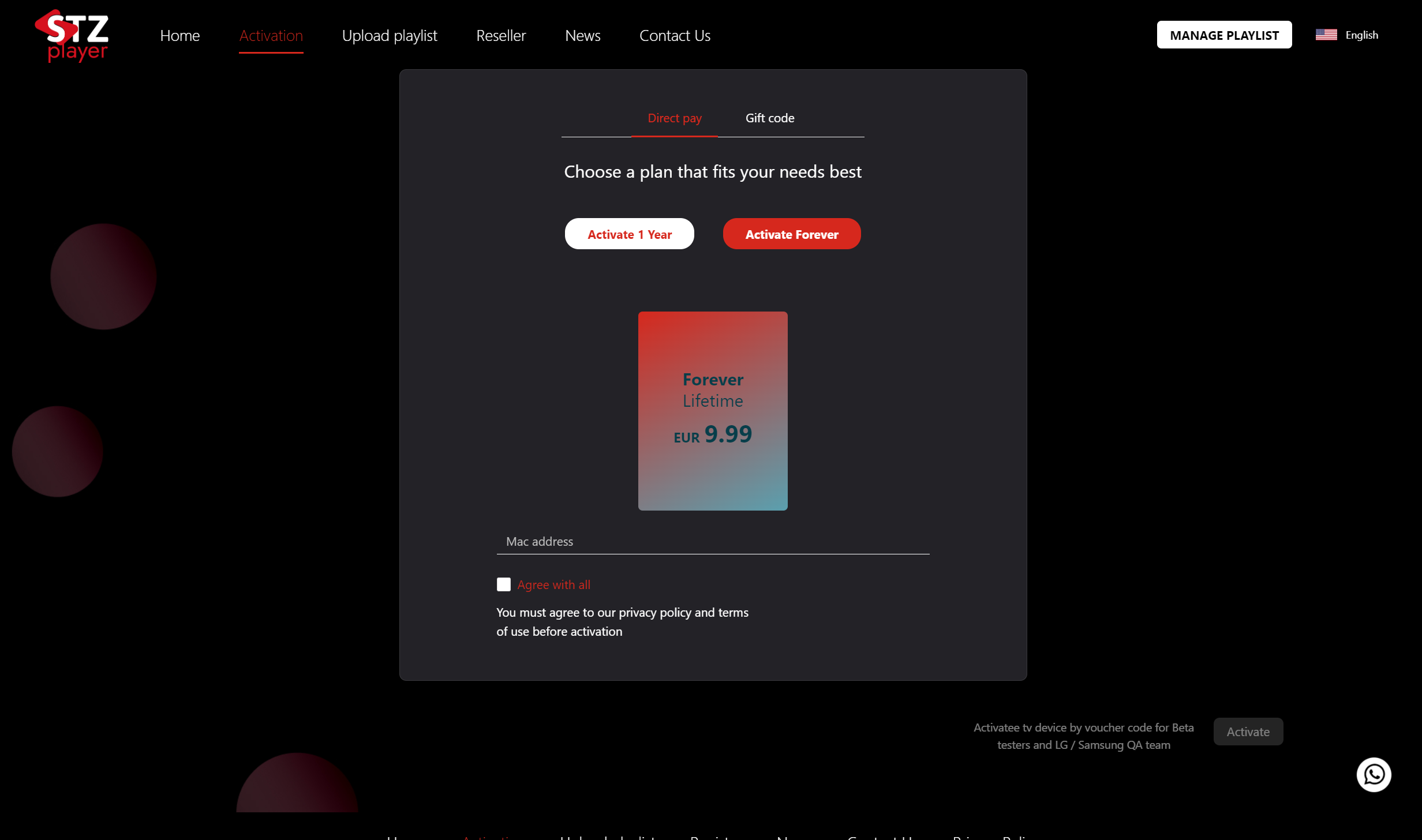
- Visit the STZ Player app or the STZ Player website.
- Choose between the Annual Plan (€5.99/year) or the Lifetime Plan (€9.99).
- Enter your MAC address and agree to the terms and conditions.
- Complete your payment via direct pay or by redeeming a gift code.
- Once payment is successful, your subscription will be activated, and you can start enjoying the full features of STZ Player.
The app will display your Device ID and Device Key for future reference, as shown in the image below.
How to Activate or Renew Your Subscription via STZ Player App #
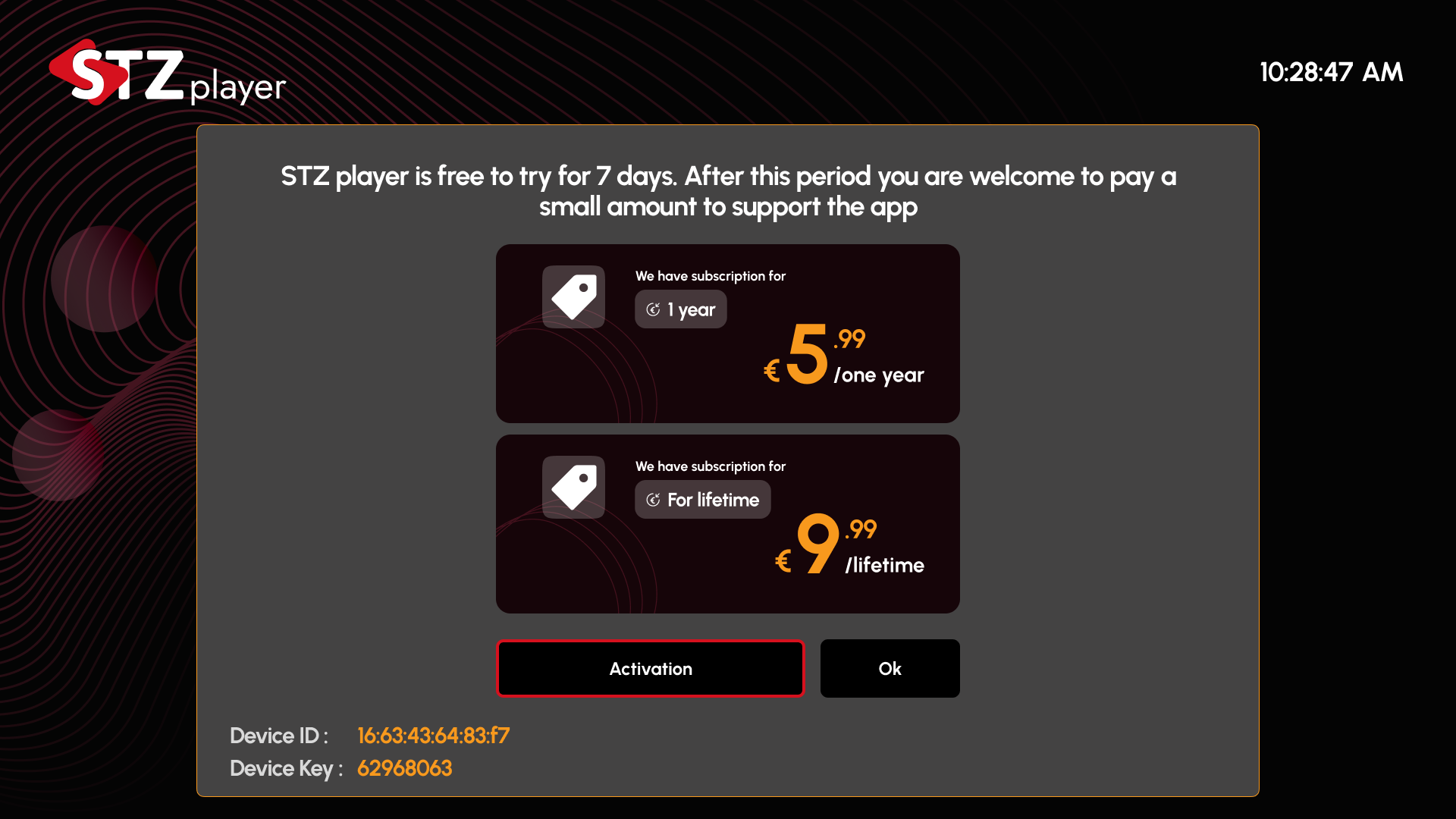
Activating your subscription directly through the STZ Player app is simple and can be done in a few steps. Here’s how you can activate your subscription and enjoy uninterrupted access to all features:
- Open the STZ Player app on your device.
- Navigate to the Activation section by going to Settings > Activation.
- Choose between the available subscription plans:
- Annual Plan (€5.99/year): Full access for one year, automatically renewable.
- Lifetime Plan (€9.99): One-time payment for permanent access, no renewal needed.
- Enter your Device ID and Device Key (these are automatically filled in for you, but you can also find them displayed on the app’s activation page).
- Agree to the terms of service by checking the box under the subscription options.
- Select your payment method:
- Direct Pay: Pay using your preferred payment method directly through the app.
- Voucher Code: If you have a gift code, you can redeem it by entering the code in the designated field.
- Once the payment is completed, the app will automatically activate your subscription.
After activation, you’ll have full access to STZ Player’s premium features, including HD/4K playback, playlist management, global content search, and more.
Note: You can always check the status of your subscription by visiting Settings > Activation.
How to Activate or Renew Your Subscription via STZ Player App using QR Code #
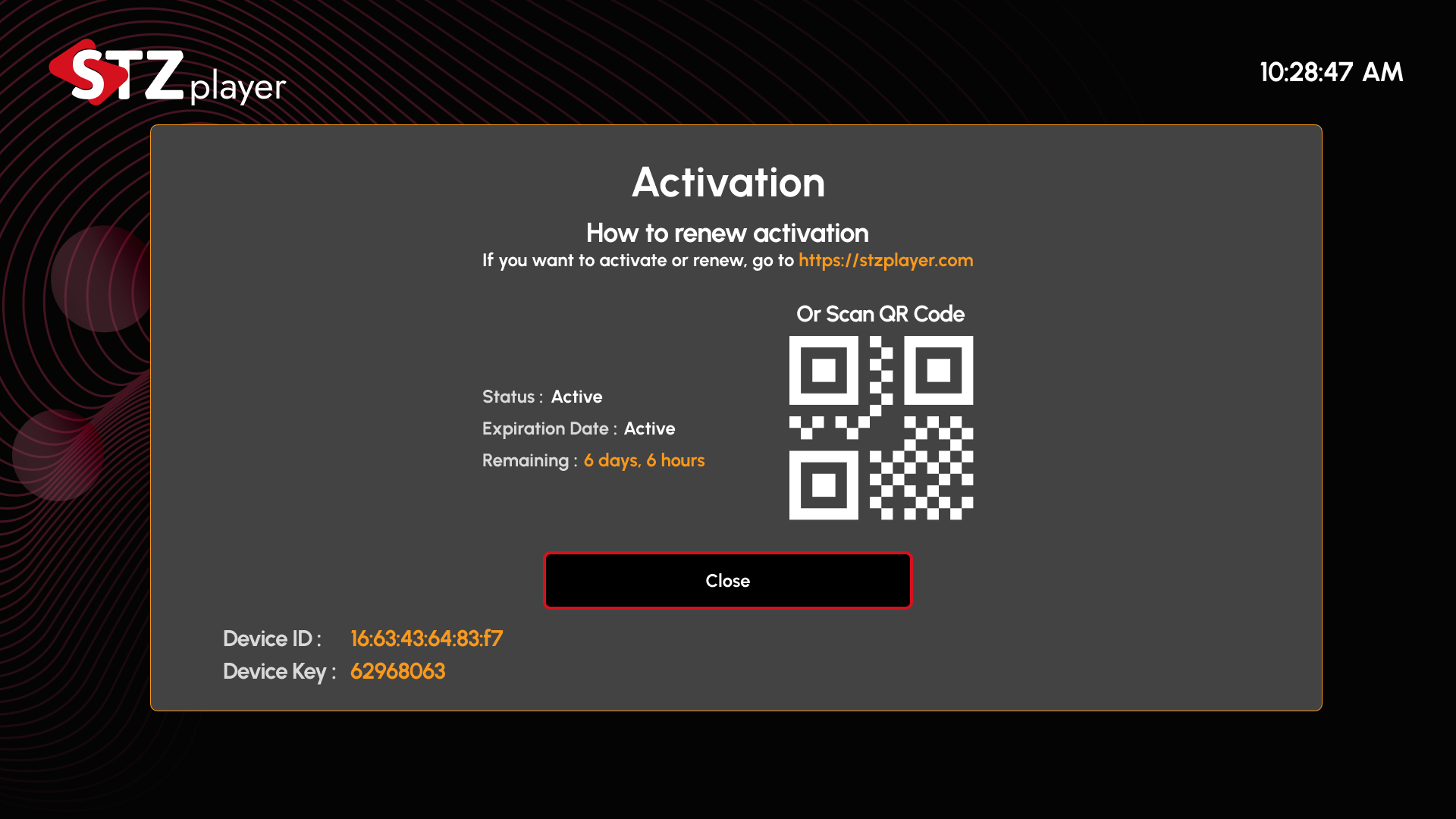
To activate or renew your subscription in the STZ Player app, follow the steps below:
- Open the STZ Player app on your device.
- Navigate to the Activation section by selecting Settings > Activation.
- You will see the activation status, expiration date, and time remaining for your subscription.
- Scan the QR Code shown on the screen using your phone camera to directly visit our website and complete the payment process.
- Alternatively, you can visit https://stzplayer.com to activate or renew your subscription.
- Once your payment is processed, your subscription will be activated or renewed, and the updated details will appear on this screen.
By scanning the QR code, you can easily pay from your phone, making the process quick and seamless.
Device ID and Device Key are shown on the screen for reference, but these are automatically detected during the activation process.
For further assistance or any activation issues, please contact STZ Player Support.



