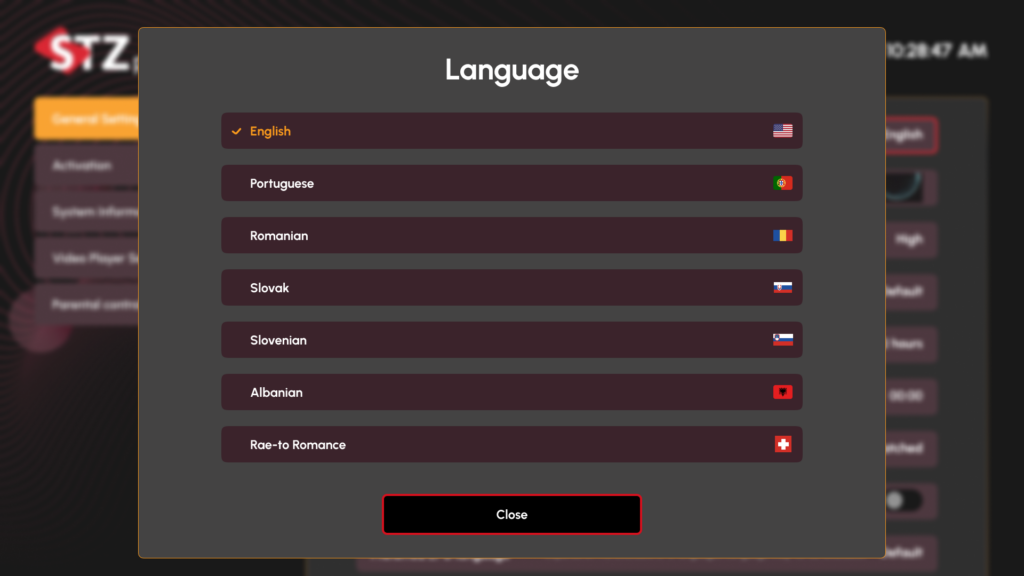
Language settings allow users to personalize their interface according to their language preferences:
- Features:
- Current Language Indicator: Displays the currently selected language for user awareness.
- Easy Language Switching: Users can quickly change their preferred language with minimal effort.
- Country Flag Identification: Visual cues help users identify languages at a glance.
- Native Language Names: Language names are displayed in their native form, enhancing clarity.
- One-Click Selection: Users can select their preferred language with a single click.
- Full Interface Translation: All interface elements are translated, ensuring a seamless experience in the selected language.



