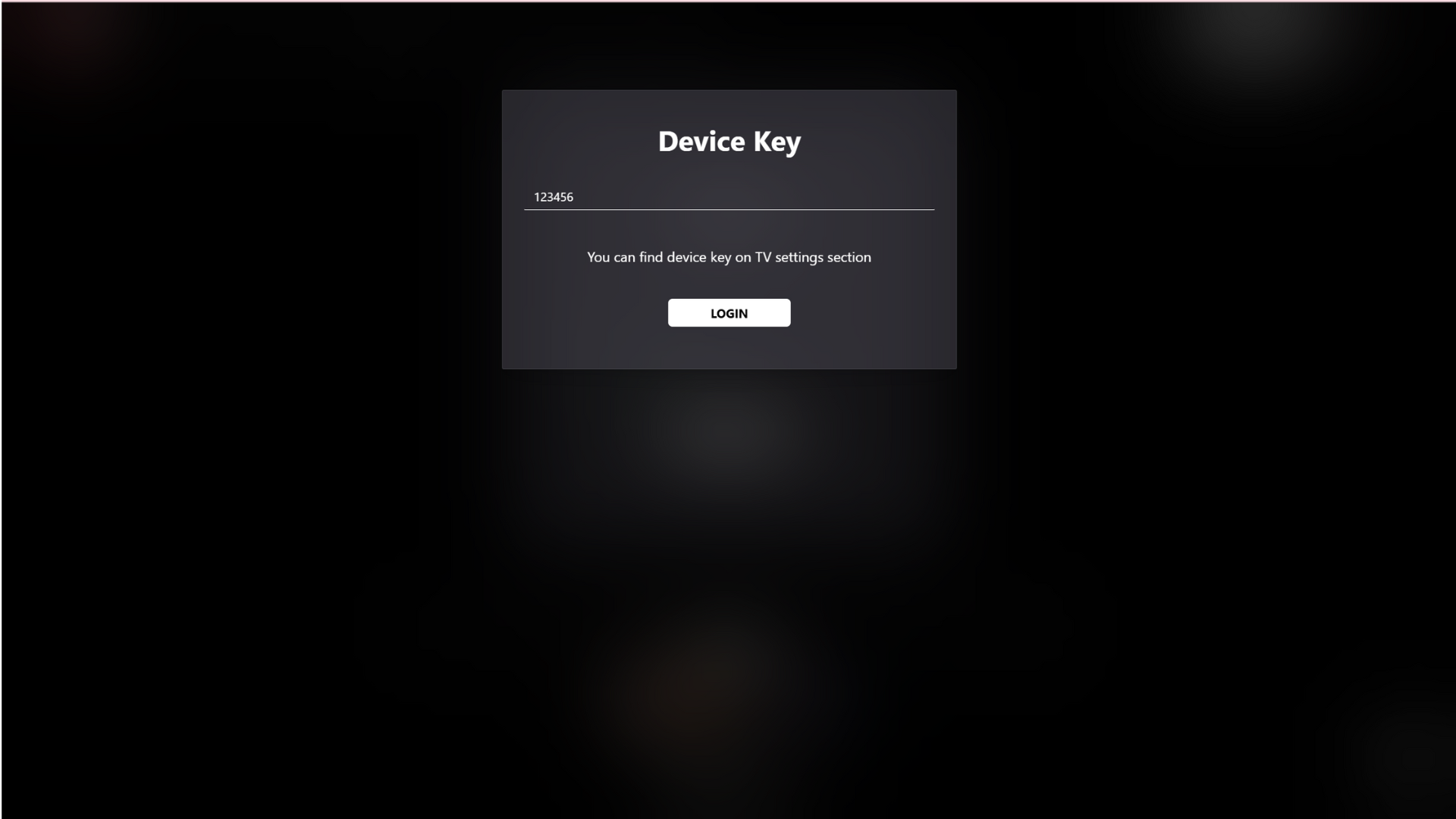Table of Contents
Follow this step-by-step guide to manage and activate your playlist on STZ Player:
1. Enter the MAC Address of Your Device #
- Visit the STZ Player login page at https://stzplayer.com/#/login.
- Locate the MAC Address of your device and enter it in the designated field on the login page.
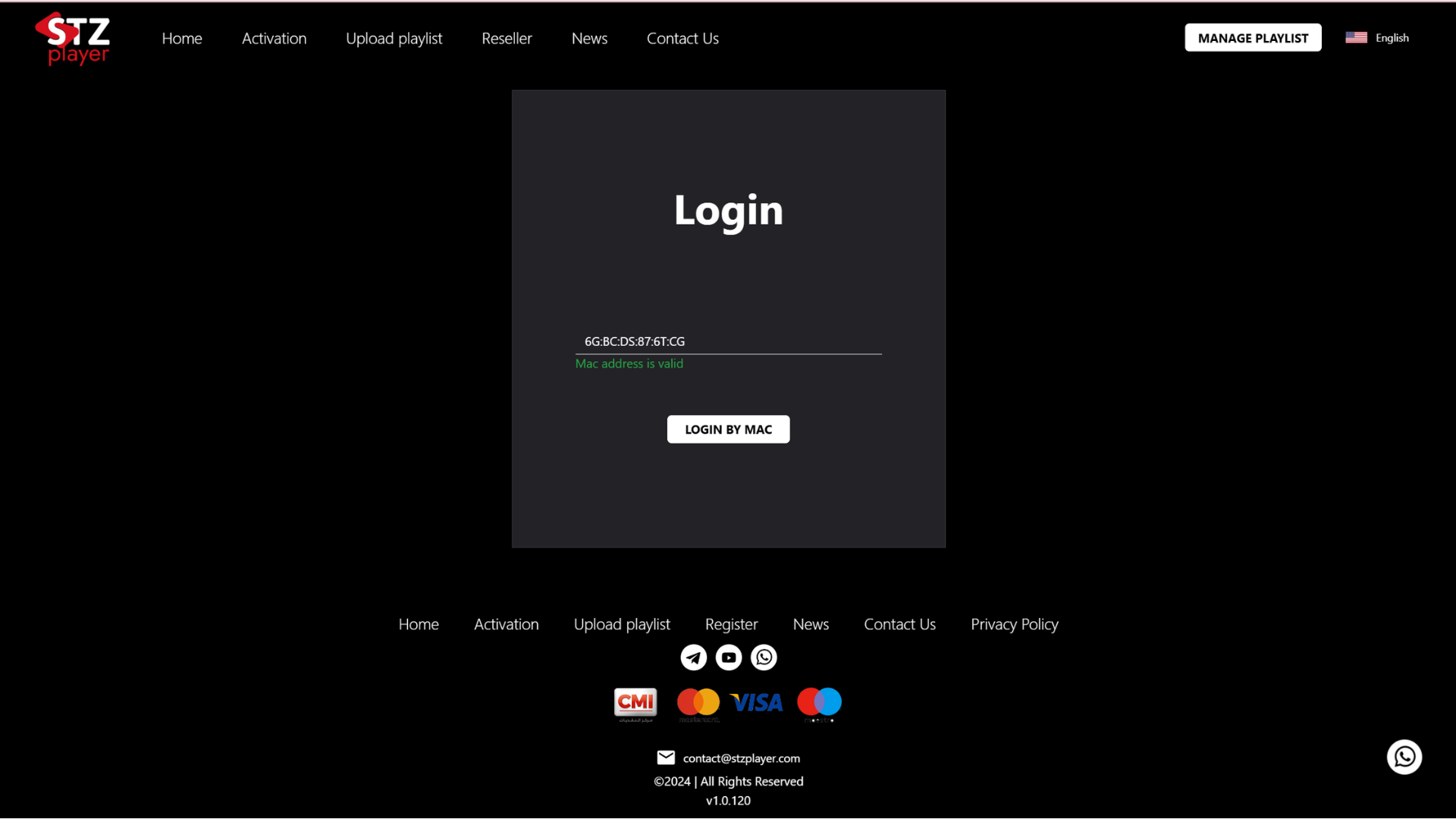
2. Enter Your Device Key #
Input the Device Key associated with your STZ Player installation. This key is unique to your device and ensures secure access.