Table of Contents
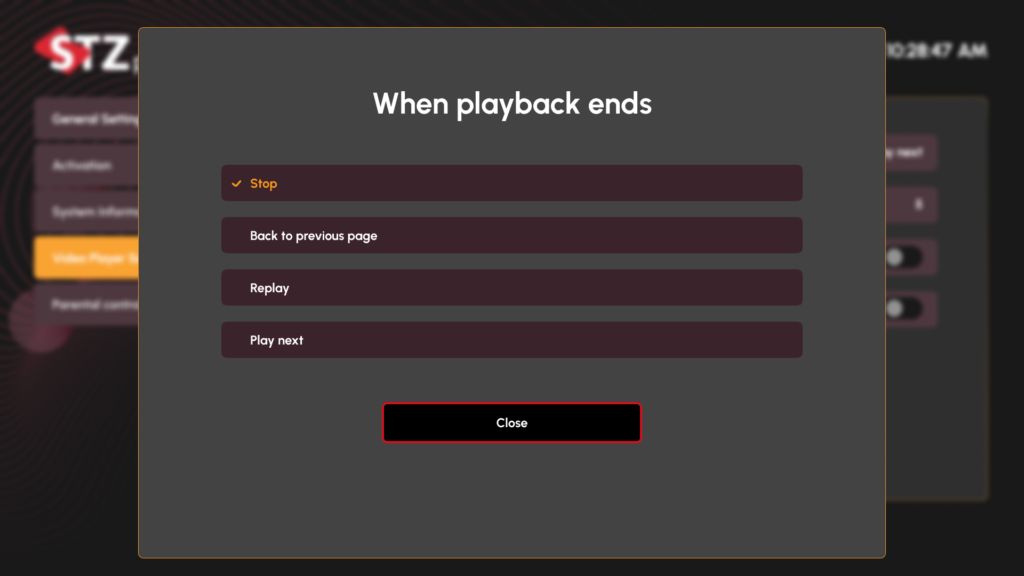
End of Playback Options #
Available Actions #
- Stop
- Ends playback completely
- Returns to content details
- Saves playback position
- Default selection (marked in orange)
- Back to previous page
- Returns to last browsing location
- Maintains browsing history
- Useful for content exploration
- Quick navigation option
- Replay
- Restarts current content
- Perfect for rewatching
- Resets progress tracking
- Maintains quality settings
- Play next
- Automatically starts next episode/content
- Ideal for binge-watching
- Follows playlist order
- Continuous viewing experience
Use Cases #
When to Use Each Option #
Stop #
Best for:
- Single content viewing
- Taking extended breaks
- Switching to different activities
- Manual content selection
Back to Previous Page #
Best for:
- Content browsing
- Comparing options
- Multiple selection scenarios
- Category exploration
Replay #
Best for:
- Favorite content
- Missed details
- Educational content
- Shared viewing sessions
Play Next #
Best for:
- Series watching
- Playlist playback
- Marathon viewing
- Automated progression
Configuration Tips #
Setting Up Preferences #
- Consider viewing habits
- Match content type
- Optimize for device usage
- Account for multiple users
Recommended Settings #
- Series Viewing
- Select “Play next”
- Enables continuous watching
- Minimizes interruptions
- Tracks progress automatically
- Movie Watching
- Choose “Stop” or “Back to previous page”
- Better for single content
- Allows thoughtful selection
- Prevents unwanted playback
- Educational Content
- Set to “Replay” or “Stop”
- Supports learning goals
- Enables review
- Better retention
- Shared Viewing
- Use “Stop” for more control
- Allows group decisions
- Prevents missed content
- Better coordination
Technical Notes #
- Settings apply per session
- Can be changed anytime
- Remembers last selection
- Works across content types



