Table of Contents
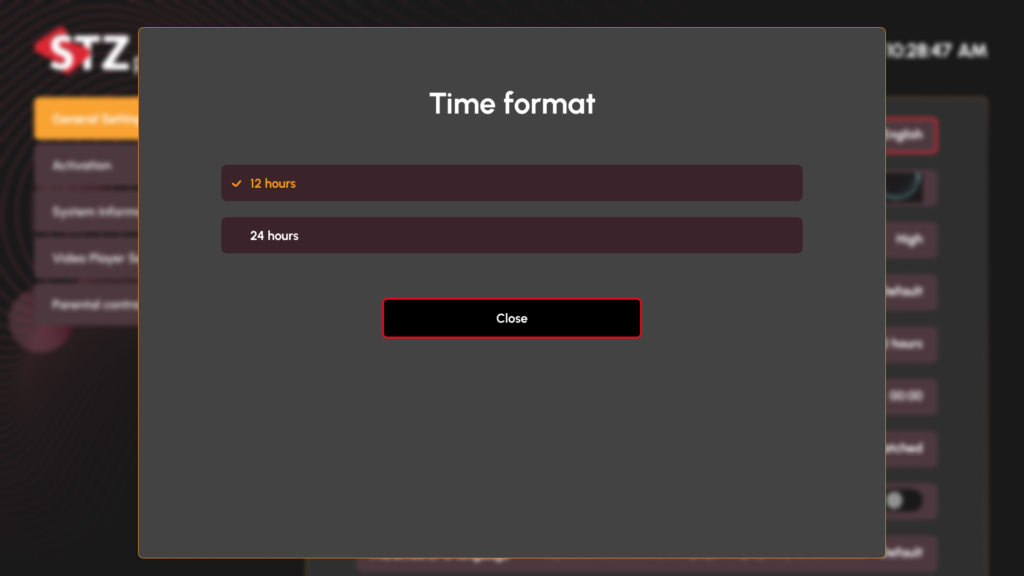
Time Display Options #
Available Formats #
- 12-hour Format (AM/PM)
- Example: 10:28 AM, 2:30 PM
- Standard US time format
- Includes AM/PM indicator
- Default setting
- 24-hour Format
- Example: 10:28, 14:30
- Military/international time
- No AM/PM indicator needed
- Used in many global regions
Format Selection #
- Simple toggle between formats
- Currently selected format highlighted in orange
- Changes apply immediately
- Setting persists across sessions
Usage Guidelines #
12-hour Format Benefits #
- Familiar to US users
- Clear morning/afternoon distinction
- Matches most US programming guides
- Easier for casual users
24-hour Format Benefits #
- International standard
- No AM/PM confusion
- Preferred for scheduling
- Better for global content
Application Areas #
Where Time Format Appears #
- Main interface clock
- Program schedules
- Recording times
- EPG (Electronic Program Guide)
- System information
- Playback timestamps
Impact on Features #
- Program Guide
- Show times
- Recording schedules
- Reminder settings
- Recording Features
- Start/end times
- Schedule display
- Duration calculation
- System Displays
- Interface clock
- Log timestamps
- Update schedules
Best Practices #
Selection Tips #
- Choose based on your region
- Consider other household members
- Match your preferred format
- Align with local broadcasting
Regional Considerations #
- US: 12-hour format common
- Europe: 24-hour format standard
- Check local programming guides
- Consider international content
Technical Notes #
- Instant format switching
- No system restart required
- Applies system-wide
- Consistent across all displays



