Free 7-Day Trial for STZ Player #
STZ Player provides new users with a free 7-day trial to experience the full range of its features. This trial period gives users the opportunity to explore the platform without any commitment, allowing them to see how STZ Player enhances their streaming experience.
How to Activate the 7 Days Free Trial : #
- Download and Install STZ Player
- Download the app on your preferred device. Follow the installation guide specific to your platform (e.g., Android, iOS, or Smart TV).
- Open the App
- Click the “OK” button (highlighted in red below) to activate the trial.
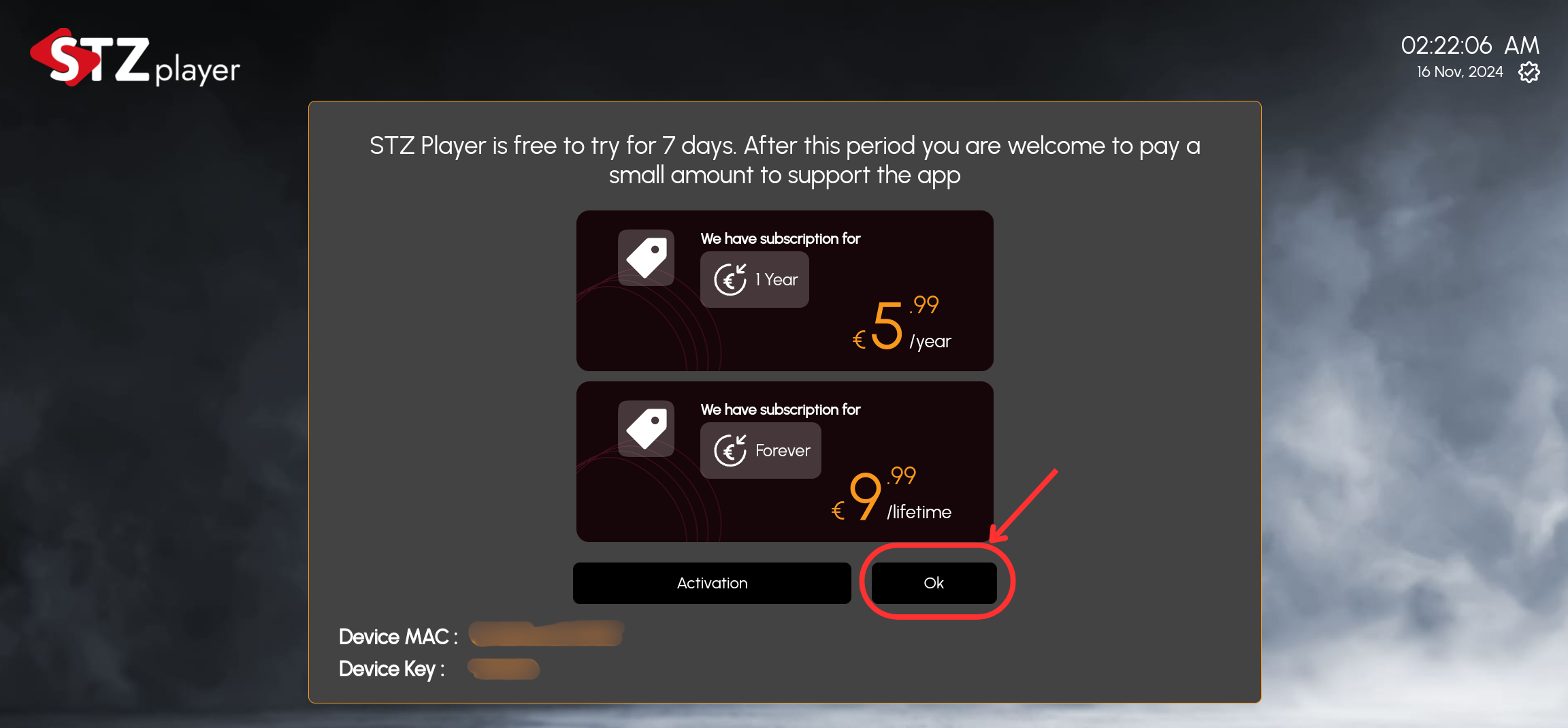
- Once you click “OK,” your 7-day free trial will start immediately.
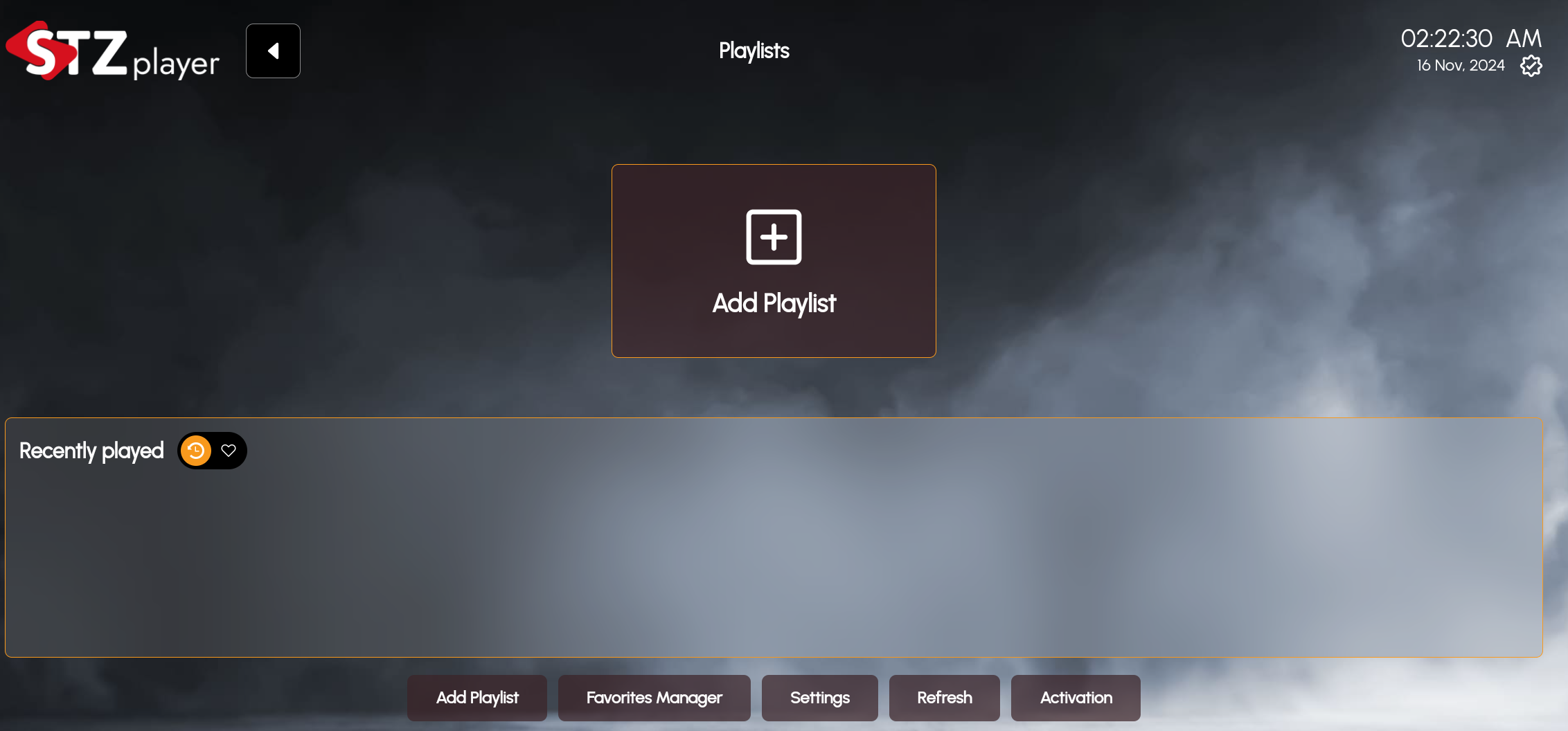
Checking Your Trial Status: #
1. Click on Activation
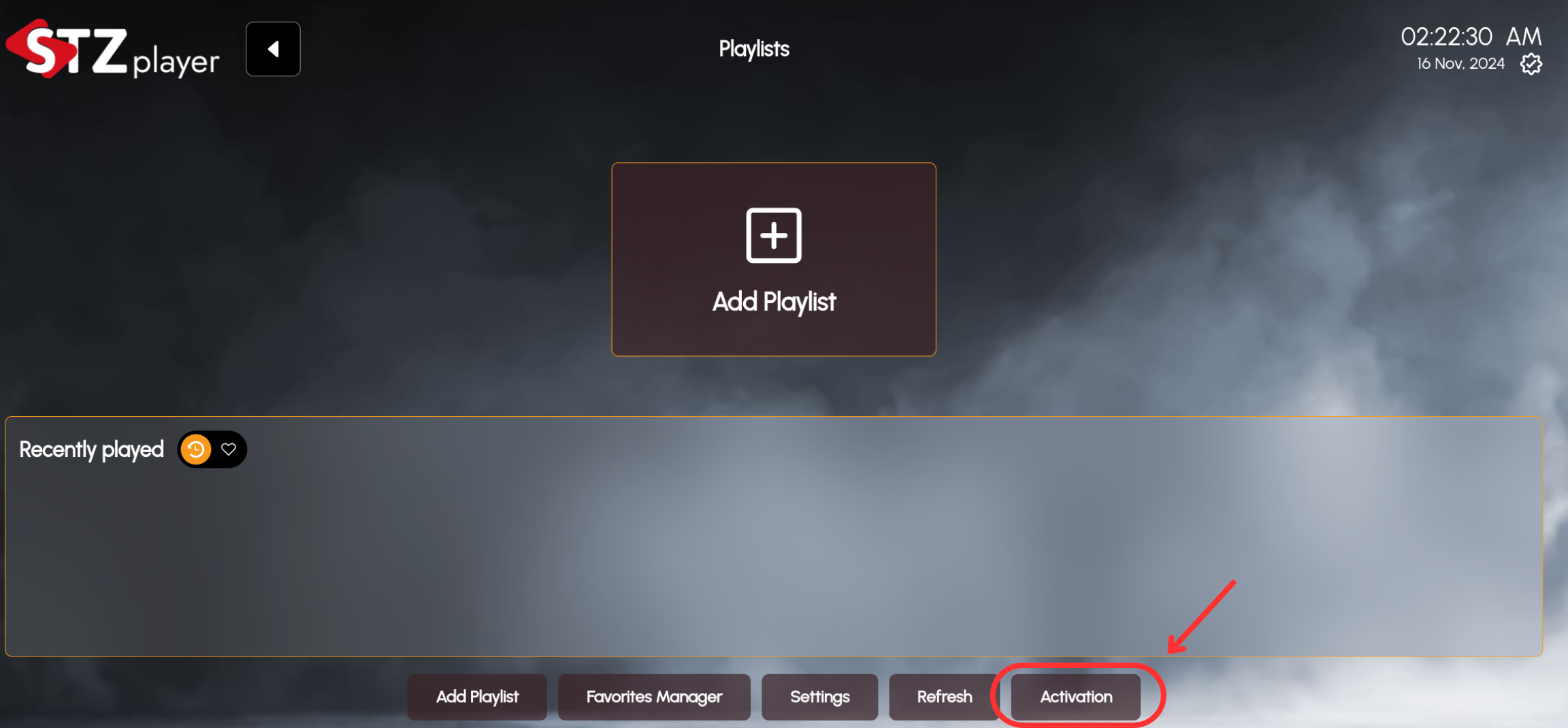
2. Once you click on “Activation”, the Trial Status screen will display details about your free trial, including:
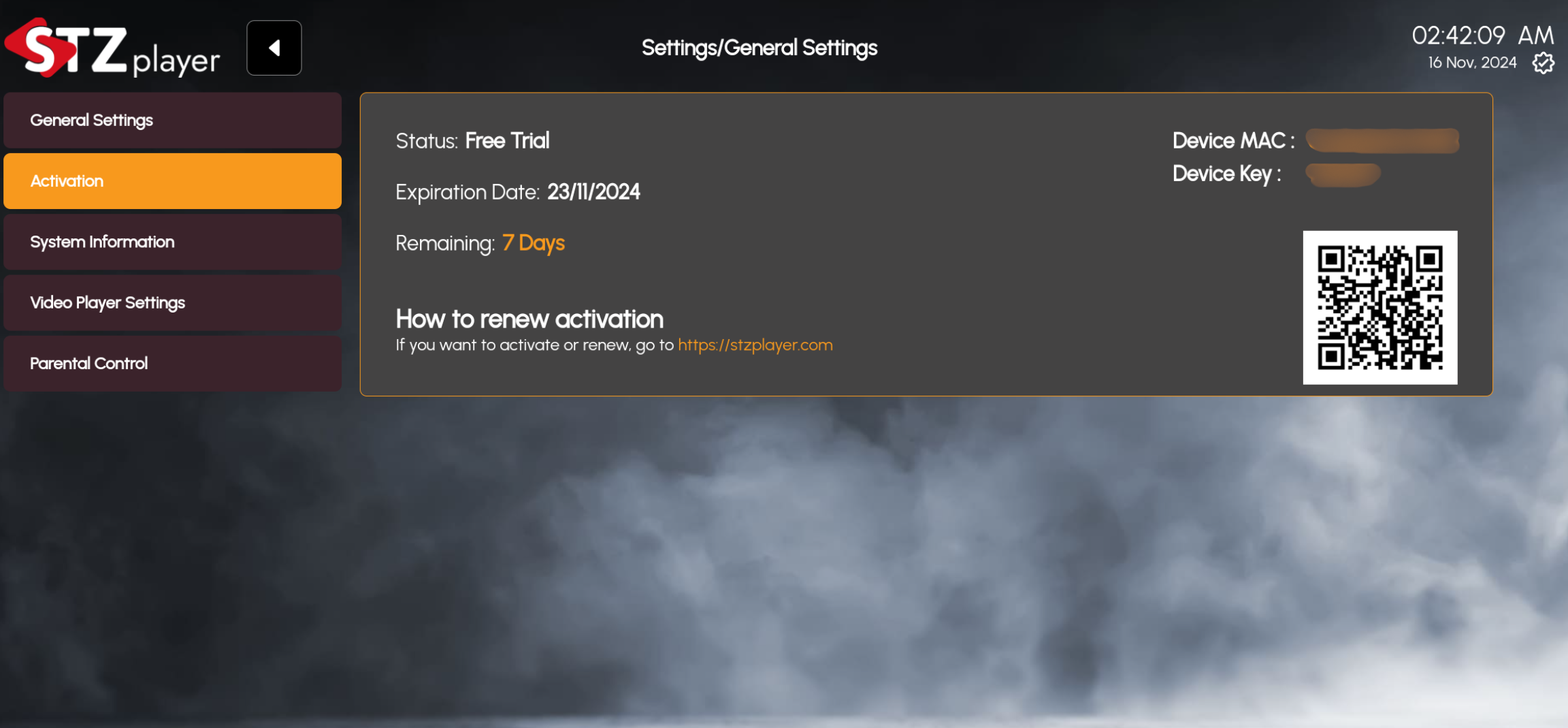
Status: Free Trial
Expiration Date: The end date of the 7-day trial.
Remaining Days: The number of days left in your free trial.
You can also find your Device MAC and Device Key information on this screen.
After the completion of your 7-day free trial, you will need to activate your account to continue using STZ Player.
What Happens After the Trial? #
- Subscription Prompt: As the trial period comes to an end, users will receive a notification prompting them to subscribe to continue using the full-featured version of STZ Player.
- Subscription Plans: Various subscription plans will be available, allowing users to choose a plan that best fits their streaming needs.
- Deactivation of Features: If the user does not subscribe after the trial, access to premium features will be restricted until a subscription is activated.
For additional information on subscription plans or troubleshooting the trial activation, visit our support page.



